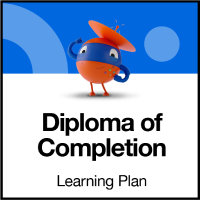RPA Developer Advanced (v2021.10)
The RPA Developer Advanced training is a curriculum for those looking to consolidate their development skills. Along with the RPA Developer Foundation learning plan, it includes everything you need to know in order to pass the UiPath Certified Advanced RPA Developer (UiARD) exam.
You will start by learning about one of the key aspects to building enterprise level automations, using frameworks, and specifically the Robotic Enterprise Framework. Then, you will expand your knowledge in key areas like advanced data manipulation, Orchestrator triggers, workflow analyzer and attended automation. The full list of 11 courses that make up the RPA Developer Advanced learning plan can be found in the learning plan curriculum tab. You can click specific courses to view the agenda and learning objectives.
In total, the full learning plan will take approximately 40 hours to complete.
At the end of the RPA Developer Advanced training, you'll receive a Diploma of Completion.
Product alignment: This learning plan was built using the 2021.10 product version of UiPath Studio, Robot, and Orchestrator. It's applicable to newer versions as well.
The RPA Developer Advanced training starts at an intermediate level and progresses towards an advanced level, which should allow you to build enterprise-level automation projects. It's aimed at RPA Developers who have previously completed the RPA Developer Foundation learning plan.
In this learning plan you'll get through the following topics:
State Machines in Studio
Introduction to Robotic Enterprise Framework
Build a REFramework Project with Orchestrator Queues
Build a REFramework Project with Tabular Data`
Practice with the REFramework
Advanced Data Manipulation with Studio
Activity Project Settings in Studio
Workflow Analyzer in Studio
Orchestrator Triggers and Monitoring
Attended Automation Features in Studio
Invoke Method and Invoke Code in Studio